Using the Legislature’s Website
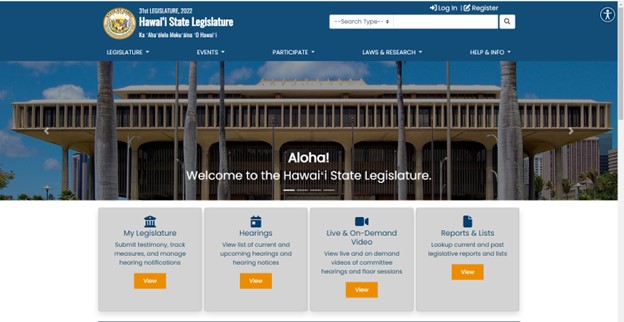
Legislature’s Website
The Legislature site provides quick and easy access to the information you need in order to participate in the lawmaking process.
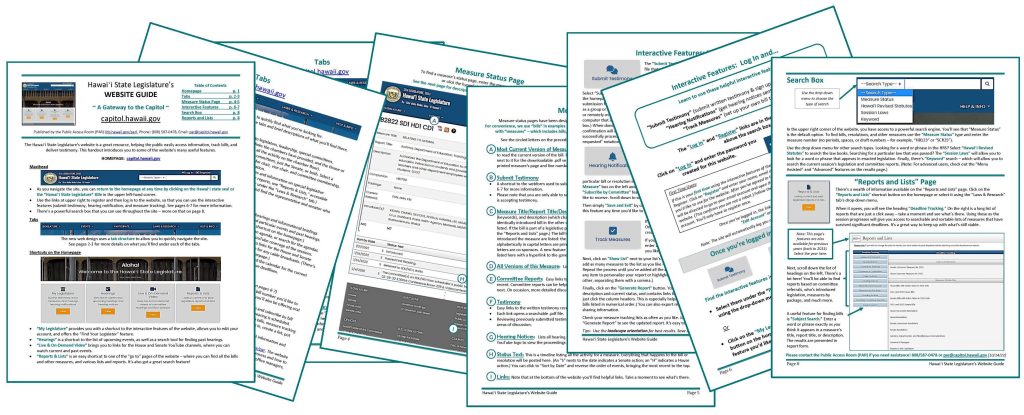
Website Guide
This help guide provides an initial orientation to the Hawaii State Legislature’s website and introduces you to some of its many useful features.
Site Features
| Find your legislators or contact them (phone calls, letters, e-mails) about issues where you live | Use the “Find Your Legislator” feature under the “Legislature” tab and enter your street address |
| Who’s on which committee? | Visit the Committees page — find it using the drop-down menu under the “Legislature” tab |
| Find the bill that interests you | Select “Keyword” as your search type for the search box at upper right; or Visit the Reports and Lists page — find it using the drop-down menu under the “Laws and Research” tab — and then use the “Subject Search” feature at lower left |
| Find out what bills have been scheduled for a hearing (during Legislative session) | See list of “Upcoming Hearings” under the “Events” tab |
Interactive features:
| Create an account and “Register” with the website — you’ll find a link in the top right corner. After that, just log in to use the interactive features under the “Participate” tab. Visit log in page |
| What the law says about a topic | To search the Hawaii Revised Statutes (HRS), select it as your search type for the search box at upper right. To search the Session Laws, select that search type. To find a specific statute, go to the “Laws and Research” tab and select “Hawaii Revised Statutes” from the drop-down menu |